
Introduction
Artificial intelligence is reshaping the business landscape. From automating daily tasks and generating creative content to providing deep data insights, AI tools offer a powerful way to boost efficiency and gain a competitive edge. The global AI market is expanding rapidly, with projections suggesting it could exceed $1 trillion by 2028. This growth translates into a flood of new AI solutions, making the selection process more complex than ever.
Choosing the wrong tool can lead to wasted resources, poor team adoption, and a disappointing return on investment. A strategic approach is essential. This guide provides a comprehensive framework to help you navigate the crowded market. We will walk you through defining your goals, understanding the different types of AI, evaluating key features, and ensuring a smooth implementation. By following these steps, you can confidently select the AI tools that will genuinely drive value and support your long-term success.
1. Define Your Business Goals Before You Shop for Tools
The first and most critical step in choosing the right AI tools for your business is to look inward. Before you get dazzled by the features and promises of various platforms, you must have a crystal-clear understanding of what you want to achieve. Without specific goals, you risk investing in a solution that doesn’t solve a real problem, a common pitfall that leads to underperforming projects. Organizations that clearly define their AI use cases are significantly more likely to see a successful deployment and a measurable return on investment.

Start by asking fundamental questions about your operational challenges and strategic objectives. Are you aiming to increase efficiency, enhance customer satisfaction, or make more data-driven decisions?
Key Questions to Ask:
- What are our biggest pain points? Identify the most time-consuming, repetitive, or error-prone tasks in your daily operations.
- Where are the opportunities for growth? Think about areas where you could improve performance, such as sales, marketing, or customer support.
- What strategic objectives can AI support? Consider your long-term business goals, like expanding into new markets or improving product innovation.
Once you have a general idea of your needs, you can drill down into more specific goals. Matching these objectives to corresponding AI categories will narrow your search and keep you focused on solutions that deliver tangible value.
Matching Goals to AI Tool Categories:
- Goal: Automate Repetitive Tasks
Examples: Data entry, invoice processing, scheduling meetings.
AI Category: Automation & Productivity. Look for tools that specialize in Robotic Process Automation (RPA) or workflow automation.
Potential Tools: Zapier, Make, Notion AI, Asana.
- Goal: Enhance Customer Experience
Examples: Providing 24/7 support, personalizing interactions, reducing response times.
AI Category: Customer Support & Conversational AI. Focus on AI-powered chatbots, virtual assistants, and sentiment analysis tools.
Potential Tools: Intercom, Drift, Zendesk AI, Userbot.ai.
- Goal: Gain Deeper Data Insights
Examples: Forecasting sales trends, understanding customer behavior, optimizing marketing campaigns.
AI Category: Analytics & Business Intelligence. Explore tools with machine learning, predictive analytics, and data visualization capabilities.
Potential Tools: Tableau AI, Google Cloud AI, FullStory.
- Goal: Boost Marketing and Content Creation
Examples: Generating blog posts, creating social media content, writing ad copy, producing images and videos.
AI Category: Generative AI & Marketing. These tools can create new content from text prompts.
Potential Tools: ChatGPT, Jasper, Copy.ai, Midjourney, Surfer SEO.
By starting with a clear definition of your business goals, you build a solid foundation for your AI adoption journey. This initial step ensures that your search for the right AI tools is purposeful, strategic, and aligned with what truly matters to your organization.
2. Understand the Different Types of AI Tools
Once you’ve defined your goals, the next step is to understand the different flavors of AI tools available. Artificial intelligence is not a one-size-fits-all technology. Tools are designed with specific capabilities to address distinct business challenges. Familiarizing yourself with these categories will help you match your needs to the right technology, preventing the common mistake of choosing an overly complex or ill-suited tool.
Most AI tools for business fall into one of several primary categories, each leveraging different AI techniques like machine learning (ML), natural language processing (NLP), and computer vision.
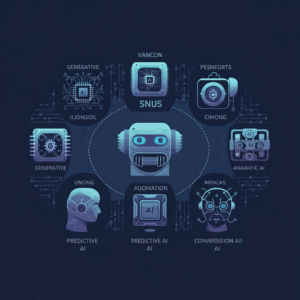
Generative AI Tools
This is perhaps the most widely discussed category of AI. Generative AI tools create new, original content based on the data they were trained on and the prompts you provide. They are incredibly versatile and can be used across many business functions.
- What they do: Create text, images, code, music, and video.
- Use Cases: Drafting blog posts and emails, designing marketing materials, writing code snippets, producing social media content.
- Examples: OpenAI’s ChatGPT, Jasper, Midjourney, Suno.
Analytical AI Tools
These tools are designed to process and analyze vast datasets to uncover patterns, trends, and insights that would be impossible for humans to find manually. They are the engine behind data-driven decision-making.
- What they do: Identify trends, correlations, and anomalies in data.
- Use Cases: Market trend analysis, customer segmentation, financial modeling, operational performance monitoring.
- Examples: Tableau AI, MonkeyLearn, Google Cloud AI Platform.
Predictive AI Tools
Taking analytical AI a step further, predictive tools use historical data and machine learning algorithms to forecast future outcomes. This capability is invaluable for strategic planning and risk management.
- What they do: Forecast future events, behaviors, or trends.
- Use Cases: Sales forecasting, demand planning for inventory, customer churn prediction, credit risk assessment.
- Examples: Tools often found within larger CRM or ERP platforms, as well as specialized financial modeling software.
Automation AI Tools
Automation tools use AI to streamline and execute repetitive, rule-based tasks, freeing up your team to focus on more strategic work. These tools often act as the “glue” between different applications in your tech stack.
- What they do: Automate workflows and connect different software applications.
- Use Cases: Automating data entry, managing social media posting schedules, processing invoices, triggering email sequences.
- Examples: Zapier, Make (formerly Integromat), Asana’s automation features.
Conversational AI Tools
These tools are built to understand and respond to human language, both written and spoken. They power the interactive experiences that are becoming a standard part of customer service.
- What they do: Simulate human-like conversations.
- Use Cases: Customer support chatbots, internal helpdesks, voice-activated virtual assistants, interactive FAQs.
- Examples: Intercom, Drift, Zendesk AI, Chatfuel.
Understanding these categories helps you refine your search. If your goal is to reduce customer support tickets, you’ll focus on conversational AI. If you need to create blog content at scale, generative AI is your target. Knowing the landscape of how to choose the right AI tools for your business means speaking the language of AI and identifying the right category for your specific problem.
3. Evaluate Key Features and Capabilities
With your goals defined and a grasp of AI tool types, it’s time to dive into the specifics. Not all tools within a category are created equal. A thorough evaluation of key features will help you distinguish a powerful, flexible solution from one that might create more problems than it solves. Focus on practical considerations that will affect your team’s daily use and the tool’s long-term value.

Ease of Use and User Interface (UI)
A sophisticated AI tool is useless if your team finds it too complicated to operate. A clean, intuitive interface is crucial for user adoption and productivity.
- What to look for: A user-friendly dashboard, clear navigation, and straightforward workflows. Does it require a technical background, or can any team member learn it quickly?
- Why it matters: High ease of use reduces the training burden and encourages your team to integrate the tool into their daily routines. A steep learning curve can lead to low adoption and a wasted investment.
Integration Capabilities
Your new AI tool must coexist peacefully with your existing technology stack. Seamless integration prevents data silos and ensures smooth, automated workflows.
- What to look for: Check for native integrations with the software you already use, such as your CRM (e.g., Salesforce, HubSpot), email marketing platform, project management software (e.g., Jira, Trello), and cloud storage (e.g., Google Drive, Dropbox). Look for API access for custom connections.
- Why it matters: Tools that integrate well can reduce deployment time by up to 50%. Poor integration means manual data transfers, which defeats the purpose of automation and introduces the risk of errors.
Scalability
Your business is going to grow, and your AI tools should be able to grow with you. A scalable solution can handle increased data volumes, more users, and greater complexity without a drop in performance.
- What to look for: Does the vendor offer different pricing tiers or plans that accommodate growth? Can the tool’s performance handle a 10x increase in usage? Is the architecture built for expansion?
- Why it matters: Choosing a non-scalable tool means you may have to switch platforms in a few years, a disruptive and costly process. Planning for scalability from the start is a core part of making a smart, long-term investment.
Customization and Training
The best AI tools allow some level of customization to fit your unique business needs. This could involve training the AI on your company’s data to improve its accuracy and relevance.
- What to look for: Can you train the AI model with your own datasets, documents, or brand voice guidelines? Can you create custom templates or prompts for generative AI?
- Why it matters: Customization ensures the AI’s output is aligned with your brand, style, and specific operational context. A generic AI may produce results that are too broad or irrelevant for your niche.
Vendor Reputation and Support
You’re not just buying software; you’re entering a partnership with the vendor. A reputable vendor with a strong support system is a crucial ally.
- What to look for: Research customer reviews, case studies from your industry, and testimonials. Check the availability of customer support—do they offer 24/7 help, live chat, tutorials, and comprehensive documentation?
- Why it matters: Strong vendor support is correlated with higher adoption rates and smoother implementations. When issues arise, responsive and knowledgeable support can save you significant time and frustration.
By systematically evaluating these features, you can move beyond marketing hype and assess how a tool will actually perform in your unique environment. This detailed analysis is a critical part of the process of how to choose the right AI tools for your business.
4. Compare Pricing Models and Calculate ROI
An AI tool can have all the right features, but if it doesn’t fit your budget or deliver a clear return on investment (ROI), it’s not the right choice. Understanding the different pricing structures and knowing how to measure the potential value is essential for making a financially sound decision.
Understanding AI Pricing Models
AI tool pricing can be more complex than traditional software. It’s rarely just a flat monthly fee. Common models include:
- Subscription-Based: A recurring monthly or annual fee, often tiered by the number of users, features, or usage limits. This is the most common model.
- Usage-Based (or Credit-Based): You pay for what you use. For generative AI, this might be a cost per word, image, or API call. For automation tools, it could be per task or workflow execution. This model offers flexibility but can be unpredictable.
- Freemium: The tool offers a free plan with limited features or usage caps, designed to encourage an upgrade to a paid plan. This is an excellent way to test a tool’s core functionality.
- One-Time Fee: Less common for cloud-based AI, but some on-premise or desktop software may have a single license fee.
When evaluating pricing, look beyond the sticker price. Inquire about hidden costs such as initial setup fees, training costs, charges for premium support, or fees for exceeding usage limits. Total Cost of Ownership (TCO) provides a more accurate picture of the long-term financial commitment.

How to Calculate Return on Investment (ROI)
Calculating the ROI of an AI tool helps justify the expense and demonstrates its value to stakeholders. While some benefits are qualitative (e.g., improved creativity), you can quantify many of the gains.
A simple formula for ROI based on time savings is:
ROI = (Value of Time Saved – Cost of Tool) / Cost of Tool
Let’s break it down with an example. Imagine you’re considering a generative AI tool for your content team of three writers.
- Estimate Time Saved: Your writers spend about 10 hours per week each on drafting initial blog posts. The AI tool can cut this time in half, saving 5 hours per writer per week.
Total time saved per week: 3 writers x 5 hours/writer = 15 hours.
Total time saved per month: 15 hours/week x 4 weeks = 60 hours.
- Calculate the Value of Time Saved: Determine the average hourly cost of your employees. If a writer’s loaded cost (salary plus benefits) is $40 per hour:
- Value of time saved per month: 60 hours x $40/hour = $2,400.
- Determine the Cost of the Tool: Suppose the AI tool has a team plan that costs $400 per month.
- Calculate ROI:
- Net Gain: $2,400 (Value) – $400 (Cost) = $2,000.
- ROI: ($2,000 / $400) x 100% = 500%.
In this scenario, for every dollar spent on the tool, the company gets five dollars back in productive time. You can apply similar logic to other metrics, such as:
- Cost Reduction: Calculate savings from reduced headcount or lower operational costs.
- Revenue Growth: Attribute increased sales to AI-powered marketing campaigns or lead generation.
- Improved Customer Retention: Measure the financial impact of a lower customer churn rate due to better AI-driven support.
Always start with free trials or freemium plans. This allows you to test the tool’s capabilities and gather preliminary data for a more accurate ROI projection before making a significant financial commitment. This financial diligence is a non-negotiable part of how to choose the right AI tools for your business.
5. Prioritize Data Privacy and Security
In an age of constant data breaches and evolving privacy regulations, security cannot be an afterthought. When you use an AI tool, you are often entrusting it with sensitive company and customer data. A failure to vet a vendor’s security practices can expose your business to significant financial, legal, and reputational risks.
According to a 2024 IBM study, 82% of organizations prioritize data security when selecting AI tools, yet many deployments still face compliance issues due to inadequate vetting. Making data privacy a non-negotiable criterion is essential.

Key Security Questions to Ask Vendors
Before you commit to any AI tool, especially a cloud-based one, demand clear answers to these critical questions:
- What data do you collect, and how do you use it? Understand if the vendor stores your input data, output data, or both. Critically, ask if they use customer data to train their public AI models. Using a tool that trains on your proprietary information could inadvertently leak your trade secrets.
- Is the tool compliant with relevant data protection laws? Depending on where you and your customers are located, you may need to comply with regulations like the General Data Protection Regulation (GDPR) in Europe, the California Consumer Privacy Act (CCPA), or the Health Insurance Portability and Accountability Act (HIPAA) for healthcare data.
- What are your data encryption practices? Data should be encrypted both “at rest” (when stored on servers) and “in transit” (when moving between your computer and their servers).
- What security certifications do you hold? Look for recognized certifications like SOC 2 Type 2 or ISO 27001. These independent audits confirm that a vendor has robust security controls in place.
- What are your data retention and deletion policies? You should have the right to delete your data from their systems at any time. Understand how long they retain data after you close your account.
- Do you implement access controls? The tool should allow for role-based access, ensuring that employees can only see the data relevant to their jobs.
Best Practices for Ensuring Data Security
- Read the Privacy Policy and Terms of Service: It may be tedious, but this is where the company discloses its data handling practices. Look for clear, transparent language. Vague policies are a red flag.
- Choose Vendors That Offer Private Instances or Enterprise Plans: Many AI providers offer enterprise-level plans that guarantee your data is kept isolated and is not used for model training. While more expensive, this is the safest option for highly sensitive information.
- Establish Internal AI Usage Guidelines: Create a company policy that dictates what kind of information can and cannot be entered into public AI tools. For example, you might prohibit employees from inputting personally identifiable information (PII), financial data, or strategic documents into a free version of a chatbot.
- Consider On-Premise Solutions for Maximum Control: For industries with extreme security requirements, like defense or finance, an on-premise AI solution that runs on your own servers may be the only viable option, as it keeps all data within your network.
Making security a top priority in your evaluation process will protect your business, build trust with your customers, and ensure your AI adoption is both innovative and responsible. It is a fundamental component of how to choose the right AI tools for your business.
6. Test Thoroughly with a Pilot Program
Reading reviews and watching demos is one thing, but there is no substitute for real-world testing. Before you roll out an AI tool across your entire organization, conducting a pilot program is a crucial step to validate its performance, usability, and fit within your specific workflows. Research from IDC shows that organizations running pilots experience 40% fewer implementation issues and report higher overall satisfaction.
A pilot program allows you to make a data-driven decision, not one based on a vendor’s sales pitch. It minimizes risk by letting you “try before you buy” on a larger scale than a simple free trial.

How to Structure an Effective Pilot Program
- Shortlist Your Top Contenders: Based on your research from the previous steps, select two to three promising tools. Trying to pilot more than that can become unmanageable.
- Define a Clear Scope and Objectives: What do you want to achieve with the pilot? Set specific, measurable goals (KPIs). For example:
Reduce the time to create a marketing report by 50%.
Improve the accuracy of customer data entry by 98%.
Achieve a team satisfaction score of at least 8 out of 10.
- Select a Pilot Team: Choose a small, representative group of end-users who will be the primary operators of the tool. Include both enthusiastic early adopters and more skeptical team members to get a balanced perspective. Their feedback will be invaluable.
- Run Real-World Tasks: Don’t just play around with the tool’s features. Use it to complete actual business tasks that are part of the pilot team’s daily responsibilities. For instance:
- If testing a content generator, have the team write three blog posts using the tool.
- If piloting a customer support chatbot, have it handle a specific category of common inquiries for one week.
- If evaluating an analytics tool, use it to build your next quarterly sales report.
- Gather Comprehensive Feedback: Create a structured feedback process. Use surveys, short interviews, or a dedicated Slack channel to collect input from the pilot team throughout the testing period (typically 1-4 weeks).
Key Evaluation Criteria for Your Pilot
As you gather feedback, focus on these critical areas:
- Accuracy and Quality of Output: Does the tool deliver reliable and high-quality results? For a generative AI, is the content well-written and factual? For an analytics tool, are the insights accurate?
- Impact on Workflow: Does the tool genuinely save time and effort, or does it add extra steps and complexity? How smoothly does it integrate into the team’s existing processes?
- Ease of Use: How quickly did the team learn to use the tool? What were the main friction points or confusing features?
- Team Feedback and Satisfaction: Would the team want to continue using this tool? Do they feel it makes their job easier or better?
- Vendor Support: If you encountered any issues during the pilot, how responsive and helpful was the vendor’s support team?
At the end of the pilot, consolidate your findings into a decision matrix or scorecard to objectively compare the shortlisted tools against your predefined criteria. The results will provide clear evidence to support your final purchasing decision, ensuring you choose a tool that has already proven its value within your organization.
7. Plan for Team Training and Adoption
You can select the most powerful and perfectly suited AI tool on the market, but it will fail if your team doesn’t know how to use it effectively. Successful AI implementation is as much about people as it is about technology. A proactive approach to training and change management is essential for maximizing user adoption and realizing the full potential of your investment.
Don’t assume your team will figure it out on their own. Investing time in training and creating clear guidelines will ensure a smooth transition and foster a culture of confident AI usage.
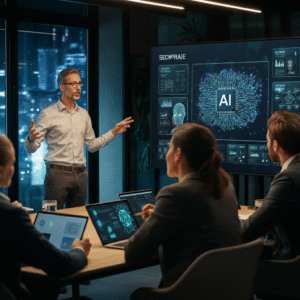
Develop a Structured Training Program
A one-off training session is rarely enough. Plan for a multi-faceted approach that caters to different learning styles.
- Conduct Kick-Off Workshops: Start with a formal training session led by an internal expert or a representative from the vendor. Cover the tool’s core features, demonstrate key workflows, and explain how it aligns with business goals.
- Create a Resource Hub: Build a central repository of training materials. This can be a page in your company’s knowledge base (like Confluence or Notion) and should include:
Recordings of the initial training sessions.
Quick-start guides and one-page cheat sheets.
Links to the vendor’s official documentation and tutorials.
A library of best practices and successful use cases from within the company.
- Offer Ongoing, Bite-Sized Learning: Host short, optional “lunch and learn” sessions to cover advanced features or new updates. Share quick tips and tricks in your team’s communication channels.
Establish Clear Usage Guidelines and Best Practices
To ensure consistency and quality, create internal guidelines for using the AI tool. This is especially important for generative AI.
- Develop a Prompting Guide: For generative AI, create a guide on how to write effective prompts. Include examples of good and bad prompts, and share a library of proven prompts for common tasks like summarizing text, brainstorming ideas, or drafting emails.
- Define Brand Voice and Style Rules: Instruct the team on how to guide the AI to produce content that aligns with your company’s brand voice. For example, “Always use a professional but friendly tone” or “Avoid using these specific jargon words.”
- Reinforce Data Security Policies: Remind the team of the data security rules established earlier. Clearly state what confidential information should never be entered into the tool.
Foster a Culture of Collaboration and Continuous Improvement
Encourage your team to become active participants in the AI adoption process.
- Appoint AI Champions: Identify enthusiastic users within each team to act as go-to experts. They can provide peer support, answer quick questions, and share their successes with others.
- Create a Space for Sharing: Set up a dedicated Slack channel or team forum where employees can share their favorite prompts, showcase cool things they’ve created with the tool, and ask for help. This peer-to-peer learning is often the most effective way to spread knowledge.
- Involve the Team in Decisions: When you’re considering new AI tools or upgrades in the future, involve your end-users in the evaluation process. Their hands-on experience is invaluable.
By prioritizing team training and fostering an environment of collaborative learning, you turn AI adoption from a top-down mandate into a bottom-up movement. This empowers your employees, accelerates proficiency, and is the final, crucial piece in how to choose the right AI tools for your business.
8. Track Performance, Optimize, and Scale
Implementing an AI tool is not a “set it and forget it” activity. The final step in the lifecycle of choosing and integrating AI is to continuously monitor its performance, optimize its use, and strategically scale its application across the organization. This ongoing process ensures you’re getting the maximum value from your investment and adapting to the ever-changing capabilities of AI technology.
Establish Key Performance Indicators (KPIs)
To track performance effectively, you need to measure it against the goals you defined in the very first step. Revisit those objectives and establish clear, quantifiable KPIs.
Examples of KPIs to Track:
- Efficiency Metrics:
Time saved per task or project.
Reduction in manual errors.
Increase in content output (e.g., number of articles published per month).
- Cost Metrics:
Reduction in operational costs.
Cost per lead or acquisition.
Actual monthly spend vs. budgeted spend for usage-based tools.
- Customer-Facing Metrics:
Reduction in customer support response time.
Increase in customer satisfaction (CSAT) scores.
Higher engagement rates on AI-generated marketing content.
- Team Metrics:
User adoption rate (percentage of the team using the tool regularly).
Team satisfaction surveys regarding the tool.
Use dashboards or regular reports to monitor these KPIs. This data provides objective proof of the tool’s impact—or lack thereof.
Conduct Regular Reviews and Optimization
Schedule periodic reviews (e.g., quarterly) to analyze the performance data and gather qualitative feedback from your team. These reviews should answer several key questions:
- Is the tool meeting our original goals? If not, why? Is the issue with the tool, our training, or our process?
- How can we use the tool more effectively? Identify power users and have them share their advanced techniques. Look for new features released by the vendor that you haven’t adopted yet.
- Is our ROI calculation holding true? Re-evaluate your ROI based on actual performance data. This will be critical for justifying budget renewals.
- Are our usage guidelines still relevant? As the team becomes more proficient, you may need to update your best practices or prompting guides.
Plan for Strategic Scaling
If the performance data and team feedback are positive, it’s time to think about scaling. Scaling doesn’t just mean adding more users. It can also mean:
- Expanding to New Use Cases: Can the tool you’re using for marketing content also be used by the sales team to draft outreach emails? Look for opportunities to apply the tool to solve problems in other departments.
- Integrating More Deeply: Can you build more sophisticated automated workflows around the tool? For example, could you create a multi-step Zap that takes a customer email, uses AI to summarize it, creates a task in your project manager, and drafts a reply?
- Upgrading Your Plan: If you’re hitting usage limits or need more advanced features (like better security or customization), it may be time to upgrade to a higher-tier or enterprise plan.
By creating a continuous loop of tracking, optimizing, and scaling, you transform AI adoption from a one-time project into a dynamic and evolving business capability. This ensures your organization not only chooses the right tools today but also continues to leverage AI intelligently as your needs and the technology itself mature.
Final Thoughts
The journey of how to choose the right AI tools for your business is a strategic process that goes far beyond a simple feature comparison. It begins with a deep understanding of your own goals and ends with a commitment to continuous improvement. By aligning technology with your objectives, prioritizing security, testing thoroughly, and empowering your team, you can navigate the complex AI marketplace with confidence.
The right AI tools can be transformative, unlocking new levels of productivity, creativity, and data-driven insight. They can automate the mundane, allowing your team to focus on the meaningful work that drives innovation. Start small, scale thoughtfully, and embrace the process of building a smarter, more efficient, and more competitive organization.

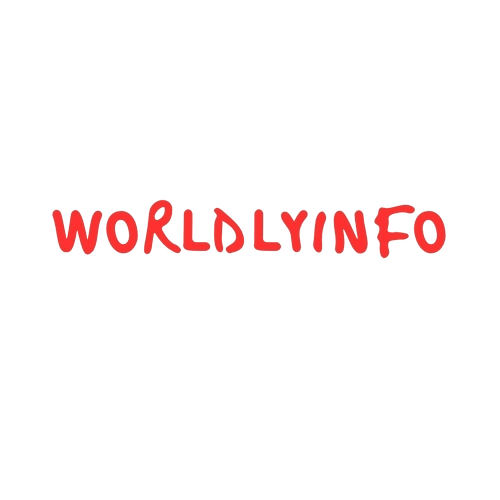



Leave a Reply